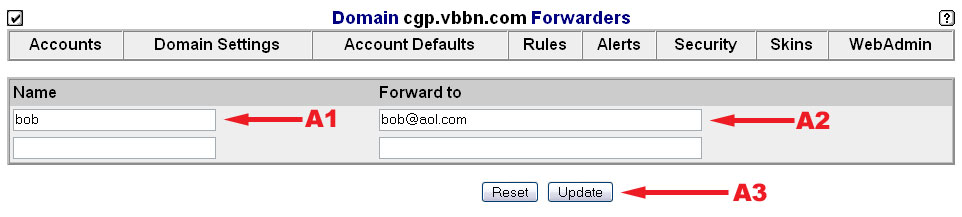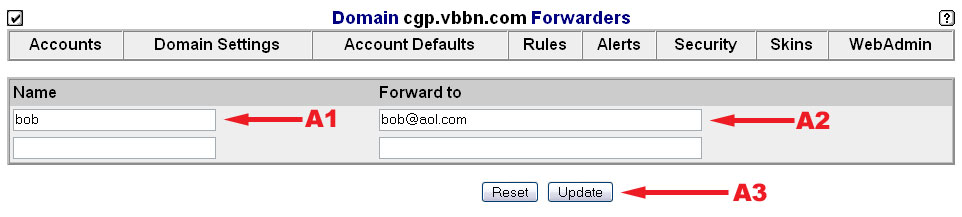Vista Mail Server: Forwarders
Forwarders Page
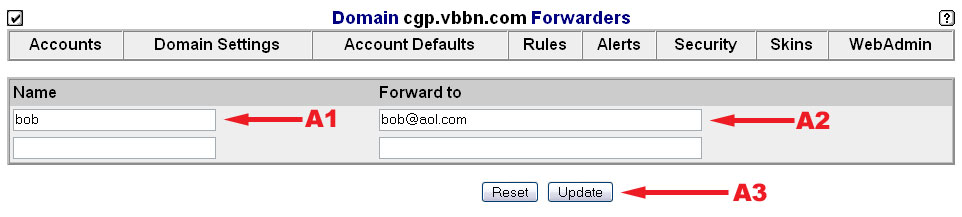 All forwarder setup is done by adding or deleting information in the Name and Forward to columns.
All forwarder setup is done by adding or deleting information in the Name and Forward to columns.
Creating a new forwarder
- Type the name of the address you'd like to forward into an empty box in the Name column, as shown by arrow A1. For example to forward bob@yourdomain.com to another address enter bob in this column.
- Now enter the address to forward to in the Forward to column.
- Finally press the update button, as shown with arrow A3.
Deleting a forwarder
- Delete the contents of the Name (A1) and Forward to (A2) columns for the forwarder you'd like to remove.
- Then press the update button, as shown with arrow A3.
Return to the Accounts Page